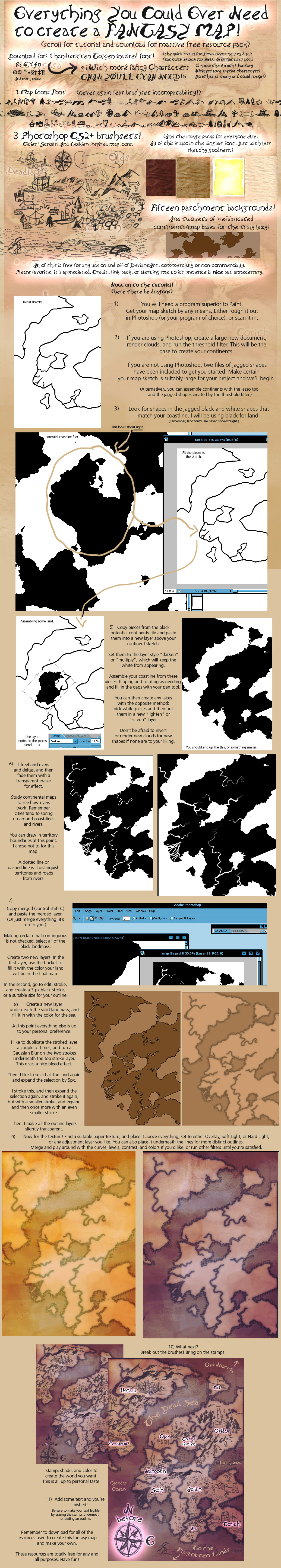ShopDreamUp AI ArtDreamUp
Deviation Actions
Daily Deviation
Daily Deviation
September 25, 2011
Fantasy Map TutorialxResources by ~calthyechild Suggesters Words: It's a wonderful pack for all the designers who dream about making their own fantasy maps . It contains everything you might need : Fonts , Brushes , Textures , and renders ..All combined with an easy-to-follow tutorial .
Featured by shelldevil
Suggested by spring-sky
Description
2018 Edit: Too lazy to make your own map? Want yours cleaned up? I take commissions, see Fantasy Map Cartography Portfolio I'm MUCH better at making maps now but I haven't gotten around to creating a new tutorial and this one is still serviceable. 
Other versions of brushes:
Converted to Photoshop 7 by here. ithilwenia.deviantart.com/art/…
here. ithilwenia.deviantart.com/art/…
Converted to Photoshop 6 by here piratelotus-stock.deviantart.c…
here piratelotus-stock.deviantart.c…
Edit: YAY! The obscene amount of work put into this tutorial has paid off with my first DD. THANK YOU!
I'm working on my next ridiculously obscenely over the top resource pack: "Color Me Terrified: Creating the Ambiance of Horror", just in time for Halloween, containing everything you need to make creepy art. It should be live some time in October, so remember to watch.
--
Everything you could ever need to make your own fantasy map: the tutorial (should work with any digital program that supports layers), and all the resources you'll require to follow the tutorial available in a .zip folder. Just hit the download button, and view fullsize for the tutorial.
Please consider giving a fave if you download. I do not require any link/credit or alert rules for use of my resources: though all of this is appreciated, I like a favorite so others can find the resources.
I must give a nod to Jezelf, who made the tutorial from which I leaned to make maps. It's no longer online, and so I've made my own tutorial based on the method of "render clouds" for the jagged coastlines.
Resources in resource pack are not free to DISTRIBUTE, but can be used for any commercial, non-commercial, on/off DeviantArt use you can think of, which will probably be fantasy maps, but hey, if you have some other use for these, by all means.
While everything is free, if you appreciate my resources, please consider tossing a donation through my StayClassy page to NaNoWriMo, the crazed month of November Noveling that keeps me going. Your donation gives me a shot at going to their Night of Writing Dangerously, and keeps the fantasy coming!
DOWNLOAD FOR:
One Tolkien inspired font containing as many European characters as I could fit! It's a crappy font, but you get what you pay for.
One dingbat font containing most of the map icons. I hope you like exploring because they're mapped to both uppercase, lowercase, and symbols with no rhyme or reason whatsoever. The only interesting bit is, the sea serpent pair is on the two "smart" quotes, so if your program doesn't support smart quotes, you'll get the tree or mountain that's on the regular quote, and you'll have to access the sea serpent via alt codes.
Three Photoshop CS2+ brush sets, which contain all the map icons. All of them are new sketch-style brushes, but can be used with my previous map brush sets.
(The images are included for those without Photoshop. As always, feel free to convert to whatever brush format you would like, upload to DeviantArt with a linkback, and link me to it... I'll add it to the list.)
BRUSHES FOR PHOTOSHOP 7,
15 parchment-style textures for use as backgrounds.
Two different sets of prefabricated maps, in black and white, lineart, and color for the lazy who just want to get going with the stamps.
Three files of "render clouds" jagged lines for you to assemble into your own continents.
Check out my free fantasy webcomic, Between Places.
Other versions of brushes:
Converted to Photoshop 7 by
Converted to Photoshop 6 by
Edit: YAY! The obscene amount of work put into this tutorial has paid off with my first DD. THANK YOU!
I'm working on my next ridiculously obscenely over the top resource pack: "Color Me Terrified: Creating the Ambiance of Horror", just in time for Halloween, containing everything you need to make creepy art. It should be live some time in October, so remember to watch.
--
Everything you could ever need to make your own fantasy map: the tutorial (should work with any digital program that supports layers), and all the resources you'll require to follow the tutorial available in a .zip folder. Just hit the download button, and view fullsize for the tutorial.
Please consider giving a fave if you download. I do not require any link/credit or alert rules for use of my resources: though all of this is appreciated, I like a favorite so others can find the resources.
I must give a nod to Jezelf, who made the tutorial from which I leaned to make maps. It's no longer online, and so I've made my own tutorial based on the method of "render clouds" for the jagged coastlines.
Resources in resource pack are not free to DISTRIBUTE, but can be used for any commercial, non-commercial, on/off DeviantArt use you can think of, which will probably be fantasy maps, but hey, if you have some other use for these, by all means.
While everything is free, if you appreciate my resources, please consider tossing a donation through my StayClassy page to NaNoWriMo, the crazed month of November Noveling that keeps me going. Your donation gives me a shot at going to their Night of Writing Dangerously, and keeps the fantasy coming!
DOWNLOAD FOR:
One Tolkien inspired font containing as many European characters as I could fit! It's a crappy font, but you get what you pay for.
One dingbat font containing most of the map icons. I hope you like exploring because they're mapped to both uppercase, lowercase, and symbols with no rhyme or reason whatsoever. The only interesting bit is, the sea serpent pair is on the two "smart" quotes, so if your program doesn't support smart quotes, you'll get the tree or mountain that's on the regular quote, and you'll have to access the sea serpent via alt codes.
Three Photoshop CS2+ brush sets, which contain all the map icons. All of them are new sketch-style brushes, but can be used with my previous map brush sets.
(The images are included for those without Photoshop. As always, feel free to convert to whatever brush format you would like, upload to DeviantArt with a linkback, and link me to it... I'll add it to the list.)
BRUSHES FOR PHOTOSHOP 7,
15 parchment-style textures for use as backgrounds.
Two different sets of prefabricated maps, in black and white, lineart, and color for the lazy who just want to get going with the stamps.
Three files of "render clouds" jagged lines for you to assemble into your own continents.
Check out my free fantasy webcomic, Between Places.
Comments314
Join the community to add your comment. Already a deviant? Log In
Thank you, this is a wonderful resource!